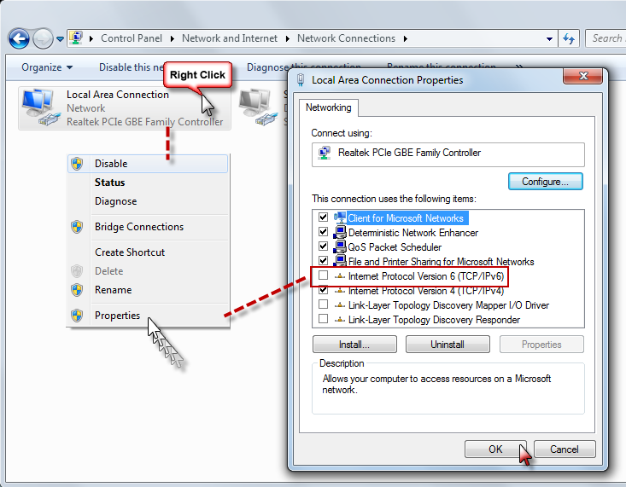
Previous Topic "Power Option on the NIC"
If your internal or external networks do not require IPv6 protocol, it is suggested you disable it under network connection properties. Keeping IPv6 in your computer sometimes slows down network by trying to register IPv6 addresses, or trying to get IPv6 address, or trying to resolve IPv6. Better remove it if it’s not required.
Use the following steps to disable IPv6 Protocol:
Open Control Panel
Select Network and Sharing Center
Select the "Change adapter settings" option (up left side of window)
Right click on Local Area Connection and select "Properties" on drop menu
Remove the check mark on the Internet Protocol Version 6 option
Click "OK" to save changes
Previous Topic "Add Server Name to IE Options"